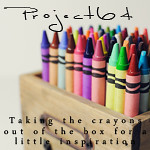
This week at Project 64 the color was burnt sienna.
For the second consecutive week, I found the color in my kids' things. This time, it was in my two year old's toy truck. In particular, the rock being hauled.
This would be my entry if it were just one photo. However, this week we were given the challenge of creating a diptych. This is the second photo of my diptych.
I don't know how to use Photoshop, so I had to find another application to make my diptych. I found Mosaic Maker. Here is my diptych.
I don't know how to manipulate the diptych application to prevent the cropping of the vertical photo. I am pleased, however, that I was able to find a program that could do this easily. I have used AndreaMosaic in the past to make full-fledged mosaics, so I don't know if it could have been used to make a diptych, but I haven't downloaded it on my current laptop and I wanted something quick and easy. So voila!




I often find the weeks color in my kiddos toys! This is a nice find and the dippy looks good...I forgot about mosaic maker, you can also use picnik.com to make diptych and triptychs, plus edit and add effects to your pictures! Thanks for linking up!
ReplyDeleteSo cute...I did not think to check out my girls toys.
ReplyDeleteYou can even see the color on the little track too.
Nice color, what cute toys!! We have a girl so I know nothing about trucks and hauling things around lol!
ReplyDeleteWe have that rock rumble truck too, and my almost 4 year old won't give it up yet! Great pictures, and thanks for the tips on where to make the diptychs--I haven't made mine yet!
ReplyDelete